Start sending invites for free - no card required - Click here
A Complete Guide to Sending and Managing Calendar Invitations
Managing time effectively has never been more important. With hybrid work, global teams, and multiple personal commitments, the ability to organize events smoothly is critical. One of the most reliable ways to achieve this is through a calendar invitation. This blog explores what calendar invites are, how to use them, and the benefits of sending them both individually and in bulk.
BLOGS
8/18/20252 min read
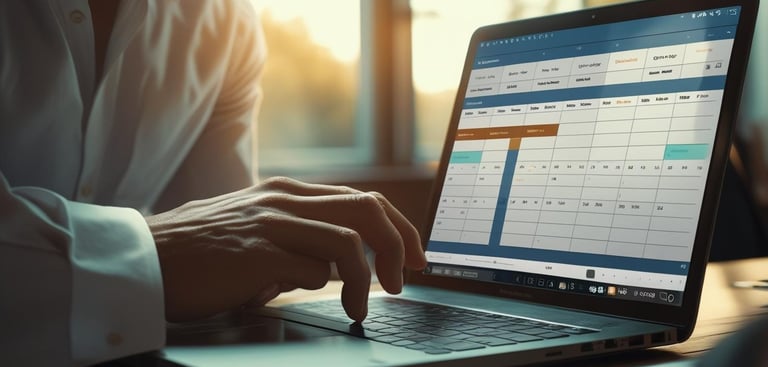

Managing time effectively has never been more important. With hybrid work, global teams, and multiple personal commitments, the ability to organize events smoothly is critical. One of the most reliable ways to achieve this is through a calendar invitation. This blog explores what calendar invites are, how to use them, and the benefits of sending them both individually and in bulk.
What is a Calendar Invite?
Many people still ask: what is a calendar invite? Simply put, it is a digital invitation that requests participants to join an event. Once accepted, the event is automatically placed in the recipient’s calendar, reducing errors and manual scheduling.
It creates a single source of truth for meetings, appointments, or large events.
How to Send Calendar Invitation
Sending a calendar invitation is straightforward:
Open your calendar app.
Create a new event.
Fill in event details like title, location, and time.
Add participant emails.
Send the invitation.
Those wondering how do I send a calendar invite will find that the process is similar across platforms. For instance, a meeting invite in Gmail syncs seamlessly with the user’s calendar, allowing them to respond instantly.
Sending a Calendar Invite in Bulk
For larger groups, it’s common to schedule a calendar in bulk. This means creating one event and distributing it to many participants at once. Bulk calendar scheduling is widely used in conferences, webinars, and organizational meetings where consistency is key.
Invite Software and Efficiency
Modern invite software simplifies the process of scheduling by allowing organizers to send meeting invites at scale. Unlike traditional methods, these systems ensure that changes are updated automatically, reducing confusion.
Add to Calendar Options
Another practical feature is add to calendar. Whether included in emails, event pages, or reminders, it allows attendees to quickly store event details. This ensures higher participation and prevents double-booking.
Best Practices for Sending Calendar Invites
Be clear and precise in your event titles.
Include agenda, meeting links, and any prep work.
Confirm time zones to avoid miscommunication.
Send a reminder to participants closer to the event date.
These practices help make sending a calendar invitation smoother and more effective.
Conclusion
Calendar invitations are vital for modern communication. Whether you’re sending a single reminder, managing bulk calendar events, or wondering how to send a calendar invitation correctly, the principles remain the same: clarity, consistency, and efficiency.
By mastering these simple yet effective scheduling techniques, individuals and organizations alike can stay organized, reduce conflicts, and foster better collaboration.
BulkCalendar.in
Send Bulk & Mass Calendar Invites Instantly
Contact us
Engagement
sales@letscalendar.com
+44 (0) 203 916 5117
© 2025. All rights reserved.
Help?
