Start sending invites for free - no card required - Click here
Calendar Invites at Scale: Building a Culture of Smart Scheduling
In the rhythm of modern work life, scheduling isn’t just an administrative task—it’s a strategic necessity. Whether you're planning a client call, internal workshop, or company-wide webinar, well-organized calendar management ensures that teams stay synchronized, productive, and prepared.
BLOGS
7/16/20252 min read
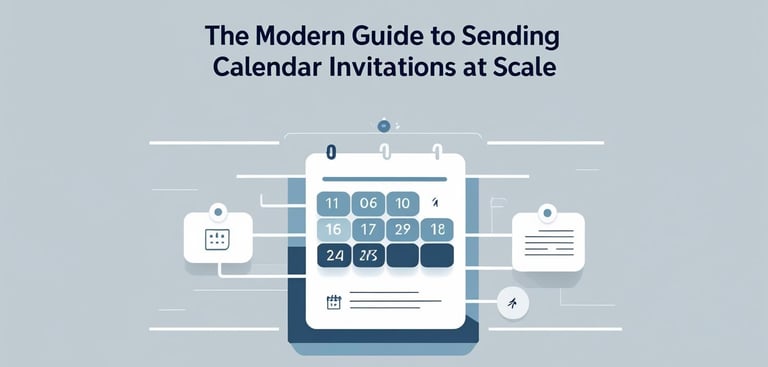
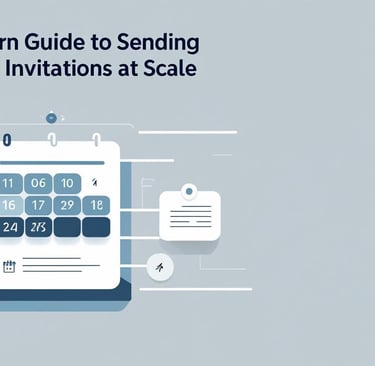
In the rhythm of modern work life, scheduling isn’t just an administrative task—it’s a strategic necessity. Whether you're planning a client call, internal workshop, or company-wide webinar, well-organized calendar management ensures that teams stay synchronized, productive, and prepared.
But as organizations grow, so do the complexities of managing a calendar in bulk. Sending multiple invitations, ensuring platform compatibility, and avoiding scheduling overlaps becomes an intricate dance. This blog explores how professionals can simplify scheduling while maintaining clarity and etiquette.
Why Calendar Invites Still Matter
Despite the influx of messaging platforms and project management tools, the calendar invite remains a cornerstone of workplace coordination. It provides structured timing, helps track commitments, and integrates seamlessly with daily workflows.
In distributed teams, where coordination spans geographies and time zones, a properly crafted calendar invitation reduces uncertainty. With details like the meeting objective, virtual link, and expected duration in one place, invitees can focus on preparation instead of logistics.
Essential Elements of a Good Invite
No matter which platform you're using—Google Calendar, Outlook, Apple, or others—your invite should include:
Descriptive event title (e.g., “Product Launch Review – APAC Team”)
Date and time (with time zone info if relevant)
Meeting link or location
Concise agenda or discussion points
Attachments (documents, slides, links)
Whether sending one invite or managing a bulk calendar distribution, clarity ensures participation and professionalism.
Cross-Platform Considerations
Many professionals work across different platforms. Some use Google; others are embedded in Microsoft systems. Understanding the basics of each helps avoid friction.
Gmail
When you send calendar invite Gmail, you’re using Google Calendar. It allows for auto-time zone adjustments, attaching files from Google Drive, and inviting multiple participants. It's also great for quick rescheduling and adding video conferencing links.
Outlook
Wondering, “how do I send a calendar invite in Outlook”? You start by creating a new appointment or meeting, adding attendees, and setting your date, time, and message. It’s intuitive, supports attachments, and integrates with Teams or Zoom.
Knowing how to navigate both platforms makes your scheduling more adaptable and user-friendly.
Managing Calendar Invites in Bulk
For large organizations, onboarding sessions, or recurring training calls, scheduling through a calendar in bulk format helps ensure consistency.
Here’s how to keep it efficient:
Segment your invitees by group or department
Maintain a clean, verified contact list
Use naming conventions for recurring events
Always test invites with a smaller group first
Use formats that are readable across platforms
Avoid spamming. Only invite those who genuinely need to attend. A well-managed invite calendar promotes trust and respect in internal communication.
Digital Etiquette for Calendar Invites
Digital etiquette is essential—especially when you’re managing large groups.
Use brief but clear titles (e.g., avoid "Meeting")
Include “optional” or “required” tags for clarity
Avoid sending late-night invites
Send rescheduling notices promptly
Remove canceled meetings to reduce clutter
A strong calendar invitation Outlook or Gmail entry is more than a block on a schedule—it’s a reflection of your organization’s culture.
Add-to-Calendar Links and Accessibility
When inviting external guests to events, webinars, or forums, include an “add to calendar” option. This ensures your invitees won’t forget the session and lets them add it to their preferred system—be it Google, Outlook, or iCal—with a single click.
It’s especially helpful for:
Marketing events
Virtual product demos
Remote interviews
Customer onboarding sessions
Conclusion
In a world of multitasking and multi-channel communication, a structured calendar invite stands out. Whether you're working solo or coordinating a bulk calendar rollout across departments, intentional scheduling makes a difference.
By understanding platform behaviors, respecting invite etiquette, and planning with precision, your invites will do more than just block time—they'll build connections.
BulkCalendar.in
Send Bulk & Mass Calendar Invites Instantly
Contact us
Engagement
sales@letscalendar.com
+44 (0) 203 916 5117
© 2025. All rights reserved.
Help?
