Start sending invites for free - no card required - Click here
High-Volume Meeting Coordination: Practical Steps for Distributed Teams
India’s bustling business hubs, overseas clients, and hybrid work policies mean scheduling is rarely one-to-one. When you must corral hundreds for a product launch or nationwide training, the stakes rise. Missteps trigger needless back-and-forth, erode confidence, and waste time. This article distills high-volume scheduling into actionable steps so your next wave of calendar invites feels seamless, not stressful.
BLOGS
6/24/20252 min read
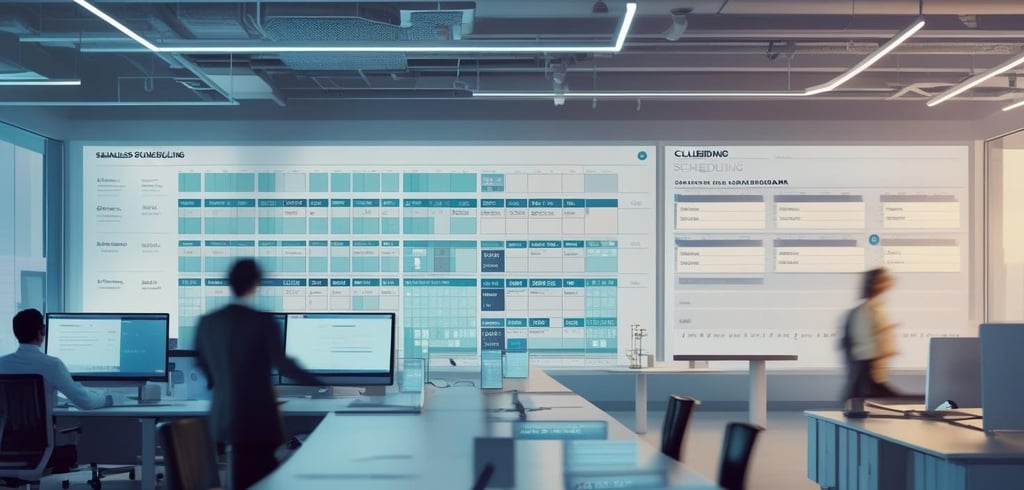

is rarely one-to-one. When you must corral hundreds for a product launch or nationwide training, the stakes rise. Missteps trigger needless back-and-forth, erode confidence, and waste time. This article distills high-volume scheduling into actionable steps so your next wave of calendar invites feels seamless, not stressful.
1 · Set the Destination Before the Journey
Goal in one line. “Review Q1 OKRs across all regions.”
Participant tiers. Mandatory presenters, core attendees, optional listeners.
Definition of done. 85 % live attendance? Signed budget? Pick early.
Clarity up front keeps scope creep at bay.
2 · Write Invitations That Convert
Subject: “Pan-India Dev Summit — 12 Sept 2025.”
First sentence: State the benefit for the reader.
Agenda snapshot: Three bullets; link to heavier docs.
Join methods: Provide both video URL and dial-in.
UTC anchor: Reinforce accuracy for abroad guests.
3 · Platform-Aware Tactics (No Endorsements, Just Facts)
A bulk calendar invite in Gmail benefits from labels that route RSVPs away from your main inbox.
Building a bulk calendar invite in Outlook? Categories can color-code mandatory vs. optional groups.
Need to send mass meeting invites in Gmail? Throttle to 400-recipient batches to sidestep ISP throttles.
Coordinating a mass calendar invite in Outlook? Use read receipts sparingly to avoid clutter.
Publishing a mass calendar invite in Gmail for external stakeholders? Enable plain-text fallbacks for older apps.
Planning to send mass meeting invites in Outlook? Embed a universal .ics for fringe clients.
Using each ecosystem’s strengths keeps friction low—even when your audience spans thousands.
4 · Execution, Reminders, and Real-Time Tweaks
Batch sends over 600 contacts. Stagger by ten-minute intervals.
24-hour reminder. Boost attendance, include quick-join links.
If change occurs:
Edit the original entry.
Prefix subject with “[Time Change].”
Post once in WhatsApp or Slack for redundancy.
Transparency prevents no-shows and saves credibility.
5 · Day-Of Best Practices
Open rooms early. Early arrivals can test audio.
Assign a tech host. Presenters focus; hosts handle chat and muting.
Record & share fast. Upload within a day for those in far time-zones.
Final Word
Large-audience scheduling succeeds when preparation meets disciplined execution. By clarifying purpose, scrubbing data, respecting platform quirks, and communicating updates promptly, you’ll master the art of both the bulk calendar invite in Outlook and the bulk calendar invite in Gmail—without pushing any particular product. Meetings start on time, participants know why they’re there, and your team’s reputation for operational excellence grows stronger with every send.
BulkCalendar.in
Send Bulk & Mass Calendar Invites Instantly
Contact us
Engagement
sales@letscalendar.com
+44 (0) 203 916 5117
© 2025. All rights reserved.
Help?
