Start sending invites for free - no card required - Click here
How to Manage and Send Calendar Invites in Bulk Like a Pro
Time is money, especially when you're managing meetings, webinars, or conferences for hundreds—or even thousands—of participants. Whether you're part of a corporate marketing team, an HR department, or an event planning agency, learning how to invite calendar entries efficiently and schedule calendar in bulk is no longer optional. It’s an essential skill for smooth communication and event success.
BLOGS
6/16/20252 min read
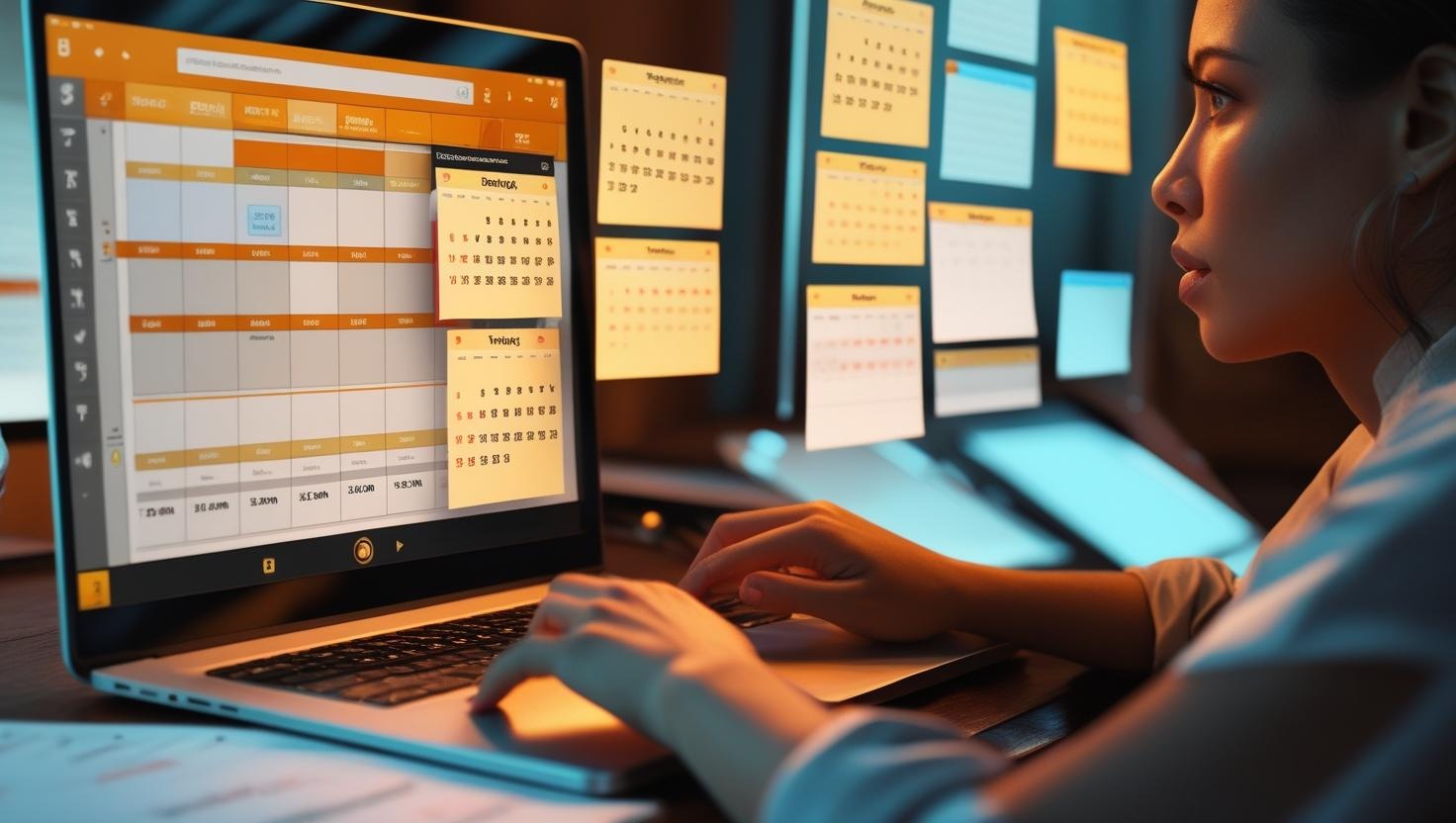

Time is money, especially when you're managing meetings, webinars, or conferences for hundreds—or even thousands—of participants. Whether you're part of a corporate marketing team, an HR department, or an event planning agency, learning how to invite calendar entries efficiently and schedule calendar in bulk is no longer optional. It’s an essential skill for smooth communication and event success.
This guide is for professionals seeking a clear, no-fluff explanation on how to send calendar invites in bulk, what tools are available, and the common mistakes to avoid.
1. Why Bulk Calendar Invites Matter
Efficiency: Manually sending individual invites for recurring or mass events is time-consuming and error-prone.
Professionalism: Centralized calendar scheduling ensures everyone has the right details at the right time.
Reduced No-Shows: Well-organized invites improve attendance through timely reminders.
Whether you're sending invitations for employee onboarding, client demos, or town hall meetings, using a calendar in bulk approach saves time and boosts response rates.
2. The Core Elements of an Effective Calendar Invite
Before we explore how to invite calendar participants in bulk, ensure each calendar entry includes:
Title & agenda of the event
Date and time (with timezone awareness)
Platform details (Zoom, Google Meet, etc.)
Location (for hybrid or in-person)
Clear call-to-action
Standardizing your invite format is crucial when scaling your communication efforts.
3. Manual vs. Automated Bulk Calendar Scheduling
Manual Methods
Using Gmail or Outlook with BCC
Creating Google Calendar events and adding guests manually
Limitations:
Caps on number of recipients
Risk of errors and missed recipients
No personalized fields for 1:1 interaction
Automated Methods
CSV upload with calendar scheduling tools
Zapier-based integrations (connect forms like Google Forms or Typeform to calendar tools)
CRM integrations for bulk outreach (HubSpot, Zoho, Salesforce)
Advantages:
Send personalized invites at scale
Sync with calendars instantly
Track open rates and RSVP status
4. Best Practices for Sending Calendar in Bulk
Clean Your Data: Use validated email addresses and correct names to avoid bounce-backs.
Test Internally: Run a dry run with a small internal group.
Time Zone Friendly: Display local times for global participants.
Add to Calendar Links: Embed universal calendar links in emails to allow self-addition.
Respect Privacy: Use 1:1 personalized calendar invites when sending sensitive information.
5. Tools That Help Invite Calendar at Scale
Google Calendar + Google Sheets: With add-ons like Google Apps Script or Form Publisher
Microsoft Outlook + CSV Importers
Third-Party Platforms: Tools such as Eventbrite, Calendly, or any iCal-compatible tool
Look for features such as:
Template saving
Group segmentation
Smart rescheduling
Confirmation and RSVP tracking
6. Bulk Calendar Invites for Recurring Events
If you’re hosting weekly webinars, training sessions, or ongoing meetings:
Create a recurring invite instead of multiple one-offs
Allow participants to opt-in once
Share updates without resending the whole invite chain
Conclusion
Managing your calendar in bulk doesn’t have to be complex. With the right structure and tools, you can invite calendar entries to thousands of people efficiently, professionally, and securely. Whether it’s for virtual meetings or live events, bulk calendar scheduling is your key to organized success.
BulkCalendar.in
Send Bulk & Mass Calendar Invites Instantly
Contact us
Engagement
sales@letscalendar.com
+44 (0) 203 916 5117
© 2025. All rights reserved.
Help?
