Start sending invites for free - no card required - Click here
How to Track RSVPs for Bulk Calendar Invites in Real Time
Tracking RSVPs might seem straightforward when dealing with a handful of attendees—but what happens when you're managing hundreds or even thousands of participants across a multi-session event? For organizers running webinars, conferences, and meetings at scale, real-time RSVP tracking is no longer a luxury; it’s a necessity.
BLOGS
4/11/20254 min read

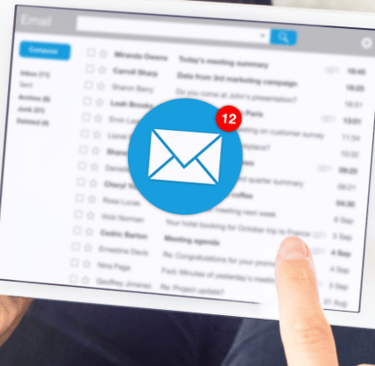
Tracking RSVPs might seem straightforward when dealing with a handful of attendees—but what happens when you're managing hundreds or even thousands of participants across a multi-session event? For organizers running webinars, conferences, and meetings at scale, real-time RSVP tracking is no longer a luxury; it’s a necessity.
Let’s Calendar (www.letscalendar.com) offers a game-changing solution to this modern challenge. With the ability to schedule and send bulk, personalized calendar invites and monitor real-time responses, it empowers marketing teams, CXOs, webinar operations, and delegate generation teams to stay in control from start to finish.
This blog explores how to track RSVPs efficiently using Let's Calendar, and why it’s the preferred solution for event professionals.
Why Email-Based RSVPs Fall Short
Traditional methods such as email invitations or Google Forms often leave organizers with a fragmented view of attendee data. These systems require attendees to take multiple steps, leading to delayed or missed responses. They lack synchronization with actual calendar tools, which makes them hard to rely on for real-time decision-making.
This is where calendar-based RSVP systems outshine email-based ones. A calendar invite appears directly in the user’s schedule, integrates with their preferred platform (Google, Outlook, Apple), and lets them RSVP with one click.
Calendar Invites vs. Email Invitations: The Key Difference
Email invitations are passive. Calendar invites are actionable. With a calendar-based invitation:
Recipients receive a direct add-to-calendar link.
RSVP actions are tracked instantly.
Changes to time, location, or agenda reflect in the user’s calendar.
This distinction is crucial when managing Mass Calendar Invites and Bulk Event Invitations. The fewer steps the invitee must take, the higher the response rate.
How Let’s Calendar Tracks RSVPs in Real Time
Let’s Calendar simplifies the entire RSVP tracking process with scalable tools and smart automation. Here’s how it works—plus real-world examples of it in action:
Bulk Send: Upload your CSV or connect via CRM to send thousands of invites in seconds.
Example: A B2B tech conference sends out 20,000 calendar invites segmented by industry and seniority via a CRM integration with HubSpot.Personalization: Tailor each calendar invite with the recipient’s name, company, session tracks, or exclusive networking invites.
Example: For a leadership summit, CXOs receive invites customized with their session links, VIP breakout rooms, and speaker intros relevant to their domain.Live Dashboard: Monitor who viewed, accepted, declined, or ignored each invite—updated in real time.
Example: A university webinar series sees a 15% drop in views from one region. The ops team immediately identifies this from the dashboard and re-sends invites with time zone-corrected links.Auto-Updating Status: RSVPs update automatically as users interact with their calendar tools—Google, Outlook, or Apple Calendar.
Example: An exhibition organizer sees live status changes within seconds of invite actions. When 300 attendees accept on Outlook, the backend dashboard updates without delay—no need for manual syncing.
With Track RSVPs in real time capabilities, organizers no longer have to rely on last-minute email checks or manual exports. Everything is visible in one central dashboard.
Step-by-Step: Track RSVPs in Real Time with Let’s Calendar
Step 1: Create a Campaign and Upload or Integrate Your Attendee List
Login or create your free account with Let’s Calendar.
Start by creating a new campaign in Let’s Calendar.
Upload a CSV file with attendee names and emails or integrate your CRM using Zapier.
Step 2: Send Personalized Calendar Invites at Scale
Use dynamic fields to personalize each invite—include names, time zones, session titles, or links.
Send thousands of 1:1 invites directly to recipients' calendars.
Step 3: View Live RSVP Status from the Dashboard
Track RSVP responses in real time. The dashboard shows who accepted, declined, or hasn’t responded.
Filter by session or audience type to send targeted nudges or make informed decisions.
Cross-Platform RSVP Visibility (Google, Outlook, Apple)
Let's Calendar integrates seamlessly with all major calendar platforms:
Google Calendar: Automatically logs attendance acceptance.
Outlook: Reflects RSVP changes directly in the user’s calendar.
Apple Calendar: Uses .ICS format to track interactions reliably.
Regardless of the calendar system, Let's Calendar consolidates all responses into one unified view—making Bulk calendar invite tracking effortless and accurate.
How Real-Time RSVP Tracking Drives Better Decision-Making
Marketing Teams: Instantly gauge campaign performance based on response rates and tailor future outreach for better conversion.
CXOs and Speakers: See which VIPs or high-value prospects are attending and prioritize engagement before and during the event.
Webinar Ops Teams: Identify non-responders or likely no-shows early and send targeted nudges to boost attendance.
Delegate Generation: Focus follow-up efforts on warm but unconfirmed leads to maximize audience turnout efficiently.
With Real-time attendee tracking, teams can respond instantly instead of working off outdated reports.
Let’s Calendar Features That Enhance RSVP Accuracy
Discreet 1:1 Invites: Send calendar invites individually, keeping sensitive information personalized and private.
Time zone-Aware Scheduling: Automatically adjusts for recipients’ local time zones to avoid scheduling errors or missed events.
Zapier Integration: Connect with 5,000+ apps to trigger actions—like reminders or status updates—based on RSVP responses.
Custom Branding: Reflect your organization’s identity with branded invites that enhance professionalism and trust.
Real-Time RSVP Dashboard: Monitor invite acceptance, declines, and non-responses live in one centralized view.
CSV Upload for Bulk Invites: Import thousands of contacts at once and send personalized invites in seconds.
Add to Calendar Button: One-click access for attendees to confirm and save the event on Google, Outlook, or Apple Calendars.
Wallet Pass Integration: Include passes in Apple or Google Wallet that sync with RSVP status and session access.
Recurring Event Support: Schedule follow-ups or multi-day sessions while tracking RSVPs across the full timeline.
Conclusion
In the world of large-scale events, where timing, attendance, and personalization are everything, being able to track RSVPs in real time can make or break your event’s success. Unlike traditional email invitations, bulk calendar invite tracking gives organizers live visibility into attendee behavior—helping you act fast, fill gaps, and personalize communication with unmatched precision.
Whether you’re hosting a multi-session webinar, a hybrid conference, or a corporate roundtable, real-time attendee tracking means fewer no-shows, better preparation, and stronger engagement. And when this functionality comes built into your invite tool—without requiring any manual follow-up—the benefits multiply.
Try Let’s Calendar to simplify your workflow, automate follow-ups, and track RSVP responses at scale across platforms like Google, Outlook, and Apple Calendar—all from one intuitive dashboard. If you want to boost attendance and reduce chaos, this is the place to start.
BulkCalendar.in
Send Bulk & Mass Calendar Invites Instantly
Contact us
Engagement
sales@letscalendar.com
+44 (0) 203 916 5117
© 2025. All rights reserved.
Help?
