Start sending invites for free - no card required - Click here
Let's Calendar: Mastering Bulk and Mass Calendar Invites for Efficient Scheduling
Discover how to effectively use Let's Calendar, the ultimate tool for sending bulk calendar invites. Our blog provides insights on maximizing attendance for meetings, conferences, and webinars, ensuring your audience never forgets important events. Learn strategies to enhance engagement and turnout with ease.
BLOGS
5/8/20247 min read
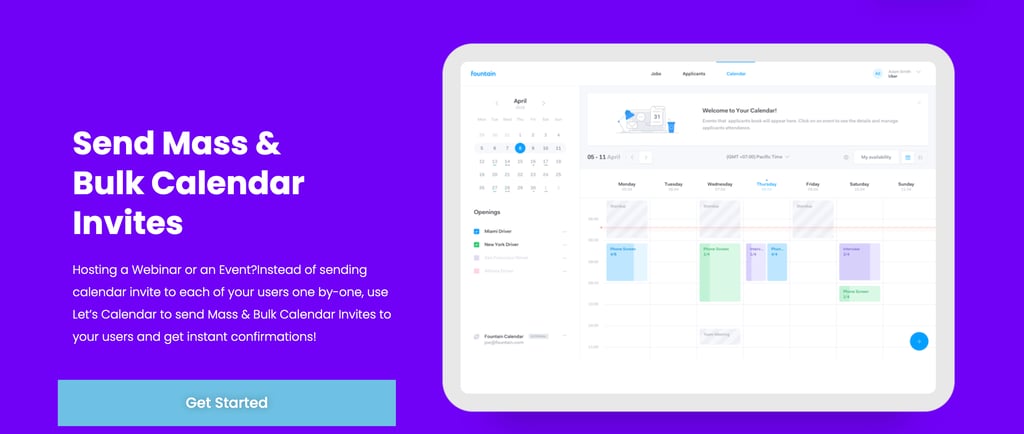
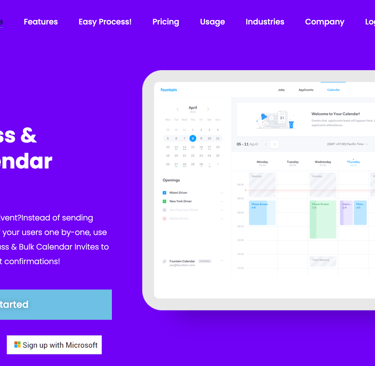
Using mass calendar invites is an effective way to boost attendance for events, meetings, or webinars. With tools like Let's Calendar, users can easily send bulk invites to large audiences, ensuring that their messages reach everyone quickly. This software simplifies the process, removing the usual challenges of tracking RSVPs and sending reminders.
It is crucial for organizers to maintain high turnout rates. By utilizing calendar blocking features, attendees are reminded of upcoming events, making it less likely that they will forget. Let's Calendar not only streamlines sending invites but also helps automate these reminders, enhancing overall participation.
As organizations increasingly rely on digital communication, finding efficient tools to manage invitations becomes essential. Let's Calendar offers a solution that can be tailored to any event size, enabling users to focus on content instead of logistics.
Key Takeaways
Mass invites can increase attendance for various events.
Calendar blocking helps remind users of important dates.
Let's Calendar automates the invite process for better efficiency.
Importance Of A Good Turnout For Event, Meeting Or Webinar
A strong turnout is crucial for any event, meeting, or webinar. It enhances engagement and the overall experience for both hosts and attendees.
Benefits of a Good Turnout:
Increased Engagement: More participants often lead to more questions and discussions. This interaction enriches the event’s content.
Networking Opportunities: A higher number of attendees allows for better networking. Participants can connect with individuals in their fields.
Feedback Collection: A larger audience provides a more diverse range of feedback. This is vital for improving future events.
Enhanced Reputation: Successful events with good turnout can boost the host’s reputation. It shows effectiveness and relevance in the industry.
The success of an event can be measured through turnout. A high number of attendees indicates interest and value.
Strategies to Improve Turnout:
Use tools like Let's Calendar to send bulk invites.
Promote events across multiple platforms.
Highlight key speakers or topics to attract more interest.
Good turnout not only ensures the event's success but also contributes to future growth and credibility in the market.
Using Calendar Blocking To Remind Users Of Events And Meetings
Calendar blocking is an effective method for keeping track of events and meetings. It helps users manage their time by setting specific time slots for tasks.
When a user blocks time for a meeting, they create a clear schedule. This ensures they can prepare and focus on important discussions.
Steps to Use Calendar Blocking for Meetings:
Create a Calendar Event: Use tools like Google Calendar or Outlook.
Set Aside Time: Reserve a specific duration for the meeting. This allows preparation time.
Add Reminders: Set reminders for 10-30 minutes before the meeting. This helps ensure they are ready.
Share the Invite: Send a calendar invite to all participants. This keeps everyone informed.
Using calendar blocking can minimize scheduling conflicts. By having a visual layout of their time, users can easily see when they are free.
Benefits of Calendar Blocking for Meetings:
Improves Organization: Users can see all planned events at a glance.
Reduces Stress: Knowing what to expect helps reduce last-minute rushes.
Enhances Productivity: Focusing on one task at a time can lead to better outcomes.
This method is a simple yet powerful way to stay on top of important commitments.
Challenges In Sending Calendar Invites At Mass
Sending calendar invites in bulk can be beneficial, but there are several challenges to consider.
1. Email Delivery Issues
When sending to a large group, some emails might not reach recipients. This can happen due to spam filters or server limits.
2. Personalization Loss
Mass invites often lack personalization. This may lead to lower engagement, as recipients may feel less valued.
3. Scheduling Conflicts
If multiple events are scheduled at the same time, many invitees may not be able to attend. This can dilute attendance and interest.
4. Management of Responses
Tracking and managing responses can be difficult. It might be hard to keep organized when dealing with a large number of attendees.
5. Technology Limitations
Certain platforms may have limits on how many invites can be sent at once or how many recipients can be included. This can impede larger campaigns.
6. Data Privacy Concerns
Mass invites can raise privacy issues. Recipients may not want their emails shared, leading to distrust in the sender.
7. User Error Risks
Sending to the wrong list or including incorrect information can happen easily. This can create confusion and frustration for both the host and attendees.
Using Let's Calendar To Send Mass & Bulk Calendar Invites And Automating The Process
Let's Calendar is a powerful tool that simplifies the process of sending mass and bulk calendar invites. With its user-friendly features, it allows event organizers to efficiently manage invites for various events.
What Is Let's Calendar?
Let's Calendar is a mass scheduling tool designed for sending bulk calendar invites. It caters to events such as webinars, conferences, and meetings. This tool streamlines the process of connecting with numerous participants quickly. Instead of sending individual invitations, users can send invites to hundreds or even thousands of people at once. This service not only saves time but also ensures that all participants receive the same information simultaneously.
Let's Calendar Features
The main features of Let's Calendar make it stand out. Users can easily customize invites, including adding personal messages or event details. It supports sending invites in bulk, allowing groups as small as 20 or as large as 200,000+ participants. Another key feature is the ability to track responses. Users can see who has accepted or declined the invite. Additionally, Let's Calendar integrates with popular calendar platforms, ensuring smooth synchronization of events with participants' calendars.
How Let's Calendar Helps
Let's Calendar helps event organizers save time and reduce errors. By automating the invite process, it eliminates the chance of forgetting to send invites or missing important details. Users can create a single template for their invites, which keeps the message consistent for everyone. This tool also aids in enhancing communication. Organizers can easily reach a large audience without the hassle of manual entry for each individual.
Let's Calendar - Getting Started
Getting started with Let's Calendar is straightforward. Users need to sign up for an account, which usually involves entering basic information. Once registered, they can access the dashboard. From there, users can create a new event by filling in essential details such as date, time, and location. After creating an event, they can upload a list of invitees, either manually or through a CSV file. This feature makes the initial setup quick and efficient.
Steps To Send Bulk Calendar Invites Using Let's Calendar
Create a Campaign: Start by selecting "Create Campaign" on the dashboard.
Add Event Details: Input necessary information like the event title, date, and time.
Customize Your Invites: Personalize the message to suit the event.
Upload Invite List: Add participants using email addresses, either by typing them in or uploading a CSV file.
Review and Send: Double-check all details before pressing send. This ensures accuracy and completeness.
Track Responses: After sending, monitor who has accepted or declined the invite directly through the platform.
Final Verdict On Let's Calendar
Let's Calendar stands out for its ease of use and efficiency in managing bulk invites. It removes the complexities typically associated with organizing events. By providing key features like customizable invites and response tracking, it allows for a seamless scheduling experience. It is an excellent choice for anyone looking to simplify their event management process. More details can be found on the official Let's Calendar website.
Conclusion
Let's Calendar is an effective tool for sending bulk and mass calendar invites. It simplifies the process of inviting large groups to events, whether for professional meetings or social gatherings.
Features like automation and personalization enhance the user experience. Users can manage invitations easily, saving time and reducing effort.
Bulk Sending: Easily send invites to thousands at once.
Custom Branding: Maintain brand identity in invitations.
Immediate Delivery: Ensures invites reach recipients quickly.
This tool is designed for efficiency. With no limit on the number of invites, it caters to organizations of all sizes.
Whether the need is for company events, webinars, or personal gatherings, Let's Calendar meets diverse scheduling needs. Its user-friendly interface makes it accessible for everyone, regardless of technical skills.
In a world where time is valuable, tools like Let's Calendar facilitate better communication and event management. Users can focus on the content of their events rather than the logistics of sending invites.
Frequently Asked Questions
Many users have specific questions about creating and managing bulk and mass calendar invites. This section provides clear answers to common queries about tools, automation, privacy, and tracking for these types of invitations.
How can I create a bulk calendar invite for a large audience?
To create a bulk calendar invite, users can utilize services like Let’s Calendar, which allow for sending invites to many recipients at once. This type of tool usually provides templates and customizable options to make the process simpler.
What are the best tools or platforms for sending mass calendar invitations?
Popular tools for sending mass calendar invitations include Let’s Calendar and other event management platforms. These tools enable users to create, send, and manage invites efficiently while offering various features for customization and tracking.
Is there a way to automate the sending of calendar invites to multiple recipients simultaneously?
Yes, several platforms offer automation features for sending calendar invites. Services like Let’s Calendar allow users to schedule invites in advance and automatically send them to a large group of recipients, making the process streamlined and efficient.
Can I send a bulk calendar invite without disclosing all recipients' email addresses?
Bulk invites can be sent without disclosing all email addresses by using blind carbon copy (BCC) features or specific tools designed to protect recipient privacy. Let’s Calendar supports this privacy feature, ensuring that recipients do not see each other's contact information.
Are there any limitations on the number of recipients when sending bulk calendar invites?
The limitations on the number of recipients can vary by platform. For example, Let’s Calendar allows sending invites to thousands of recipients, whereas other services may have stricter limits. It's important to review the specific platform's terms for accurate details.
How can I track responses for a mass calendar invite event?
Tracking responses is essential for managing events. Most calendar invite tools, including Let’s Calendar, provide options to monitor RSVPs and attendance. Users can typically access data showing who accepted, declined, or has yet to respond to the invitations.
BulkCalendar.in
Send Bulk & Mass Calendar Invites Instantly
Contact us
Engagement
sales@letscalendar.com
+44 (0) 203 916 5117
© 2025. All rights reserved.
Help?
