Start sending invites for free - no card required - Click here
The Event Organizer’s Guide to Timers
Time is the backbone of every well-executed event. Whether you're hosting a large-scale conference, managing multiple breakout sessions, or conducting a live webinar, how effectively you manage time can determine the difference between a smooth, engaging experience and a chaotic, unfocused one. That’s where timers—especially countdown timers—become indispensable tools for event organizers, presenters, and production teams.
BLOGS
5/23/20254 min read
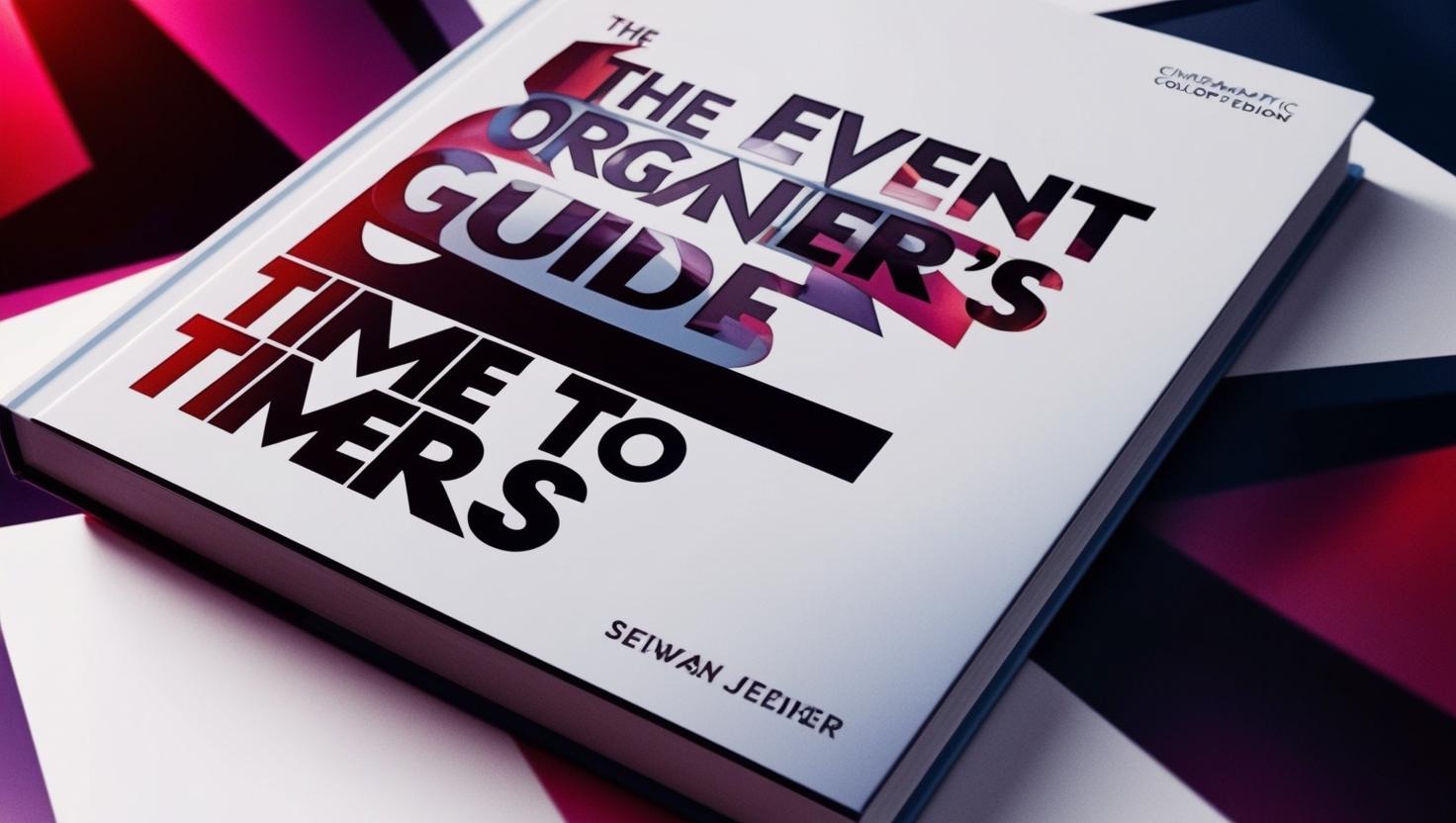
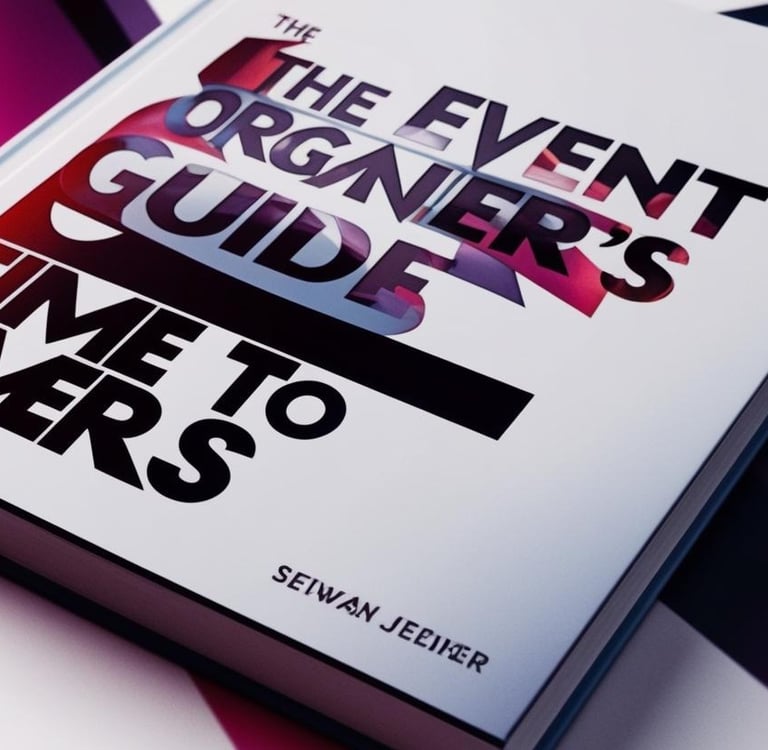
Time is the backbone of every well-executed event. Whether you're hosting a large-scale conference, managing multiple breakout sessions, or conducting a live webinar, how effectively you manage time can determine the difference between a smooth, engaging experience and a chaotic, unfocused one. That’s where timers—especially countdown timers—become indispensable tools for event organizers, presenters, and production teams.
In this guide, we’ll explore the role of timers in live and virtual events, outline how they support both presenters and attendees, and provide best practices for implementation. If you're in the business of running webinars, live stage presentations, or multi-session conferences, this article is your go-to manual for optimizing your flow using timers.
What is a Webinar Timer and Why It’s Essential
A webinar timer is a digital or software-based tool designed to help organizers and speakers track session time during a live online event. It serves as a visual countdown that ensures sessions start and end as scheduled. For virtual events where every minute counts, a timer is not just helpful—it’s essential.
Here’s why:
Maintains engagement: Attendees have limited attention spans. A countdown timer creates urgency and helps speakers stay within the optimal content delivery window.
Reduces delays: Knowing there’s a ticking clock keeps speakers focused, reducing long pauses, tangents, or over-explaining.
Improves transitions: When multiple speakers or topics are scheduled, timers help keep everything running on time—without the need for awkward verbal nudges.
When you incorporate a webinar timer into your digital event setup, you’re investing in a more professional, seamless experience for everyone involved.
Countdown Timer for Stage: Managing Live Event Flow
If you’ve ever attended a large in-person conference, you’ve probably seen a countdown timer for stage placed discreetly near the speaker’s podium or projected backstage. These tools help keep complex, high-stakes events on track—especially when dozens of speakers or sessions are scheduled in succession.
Benefits of using a countdown timer for stage include:
Efficient session handovers: No more running over time or cutting off the next speaker.
Discreet speaker management: Visual timers silently alert speakers when their time is running out—without needing a producer to step in.
Audience satisfaction: Sessions that stick to their advertised duration show respect for attendees’ time and maintain trust.
In large events, stage managers often control multiple countdown clocks to ensure all presenters and hosts stay aligned, creating a smooth experience from start to finish.
Timer for Presenters: Keeping Presentations on Track
Public speaking is challenging. Even seasoned speakers can lose track of time when sharing stories, answering questions, or diving into complex material. That’s why a timer for presenters is so valuable.
A presenter-facing timer helps speakers:
Pace their content delivery: By knowing how much time remains, presenters can balance their content across slides or talking points.
Avoid time anxiety: Glancing at a countdown reduces the fear of going overtime or rushing through the last few slides.
Stick to schedules in multi-speaker events: Especially important when speakers are given tight slots in a larger agenda.
Whether you’re presenting live on stage or virtually, a reliable timer for presenters is the difference between a professional, structured talk and one that feels rushed or chaotic.
Countdown Timer for Sessions: Ensuring Seamless Multi-Session Events
In conferences and webinars with multiple sessions, strict time management is non-negotiable. A countdown timer for sessions helps organizers maintain a smooth flow from session to session, reducing downtime and keeping attendees engaged.
How it helps:
Keeps speakers accountable: Clear session time limits prevent overuse of shared resources or schedule disruptions.
Enhances audience experience: Attendees appreciate punctual sessions—especially when they’ve planned their day around specific talks or panels.
Facilitates better Q&A: With a visible timer, speakers know how much time to allocate for audience interaction.
A countdown timer for sessions also improves transitions between virtual breakout rooms, in-person panel discussions, and networking blocks. Without proper timing tools, event momentum can easily be lost.
Countdown Timer for Presenters: Best Practices for Implementation
Using a countdown timer for presenters isn’t just about showing a clock—it’s about integrating a timing strategy into your event plan. Here are some best practices:
1. Choose the Right Timer Tool
Select a countdown timer that is:
Visible to the speaker but discreet to the audience
Customizable (colors, alerts, flashing at key milestones)
Compatible with your setup—whether it’s virtual, hybrid, or in-person
2. Set Clear Expectations
Let your presenters know in advance:
How long their sessions will run
What timer cues they should look for
Whether there will be visual or audible reminders
3. Use Visual and Color Cues
Colors are powerful non-verbal indicators:
Green for “you’re doing fine”
Yellow for “start wrapping up”
Red for “time’s up”
4. Keep the Timer Front and Center
For virtual events, place the timer within the presenter’s line of sight. For live events, use confidence monitors or dedicated timer screens.
5. Synchronize Across Rooms or Sessions
For multi-session events, timers should be centrally controlled or synchronized to ensure all sessions stay aligned.
With proper use, a countdown timer for presenters isn’t just a clock—it’s a productivity booster and a safeguard against schedule overruns.
Examples of Effective Use of Timers in Webinars and Events
Let’s look at some real-world examples where timers have made a significant difference:
🎤 Virtual Leadership Summit
Organizers implemented webinar timers for each panel and keynote. With tight speaker transitions and Q&A sessions, timers ensured each panel ended on time and attendees stayed engaged throughout the day.
🎬 Film Festival with Live Stage Events
A countdown timer for stage helped producers manage back-to-back director Q&As and screenings, keeping everything aligned across three venues.
🧠 Online Training Bootcamp
Each module had a countdown timer for sessions and presenters used in-window visual timers. The result? Zero overtime, happier attendees, and more time for breaks and networking.
🗣️ Corporate All-Hands
A multinational company used timers for presenters during its quarterly town hall. Each department had a set time, with color-coded countdowns ensuring even coverage and effective leadership messaging.
These examples highlight how versatile and essential timers can be in ensuring time-respectful, high-quality events.
Conclusion
Timers have evolved from basic timekeeping devices into strategic tools that enhance productivity, punctuality, and audience satisfaction in both virtual and live events. Whether you’re organizing a global webinar, managing a multi-track conference, or coordinating a series of presentations, the use of well-placed timers ensures every participant gets the most out of your event.
To recap:
Use a webinar timer to maintain engagement and reduce session overflows.
A countdown timer for stage keeps live events running like clockwork.
A timer for presenters empowers speakers to manage their own time.
A countdown timer for sessions ensures seamless transitions across multi-part agendas.
Implementing a countdown timer for presenters with best practices leads to smoother, more polished delivery.
Incorporate timers into your workflow—not just as tools, but as part of your event success strategy. When used correctly, they make your events not just timely—but timeless
BulkCalendar.in
Send Bulk & Mass Calendar Invites Instantly
Contact us
Engagement
sales@letscalendar.com
+44 (0) 203 916 5117
© 2025. All rights reserved.
Help?
