Start sending invites for free - no card required - Click here
Why Manual Meeting Invites Are Holding Your Business Back – And How to Fix It
Time is one of the most valuable assets in business, and yet, many organizations still rely on outdated, manual processes for scheduling meetings and events. Manually sending bulk calendar invites is not just a tedious task—it’s a bottleneck that can slow down productivity, reduce attendance rates, and create unnecessary confusion.
BLOGS
3/28/20254 min read
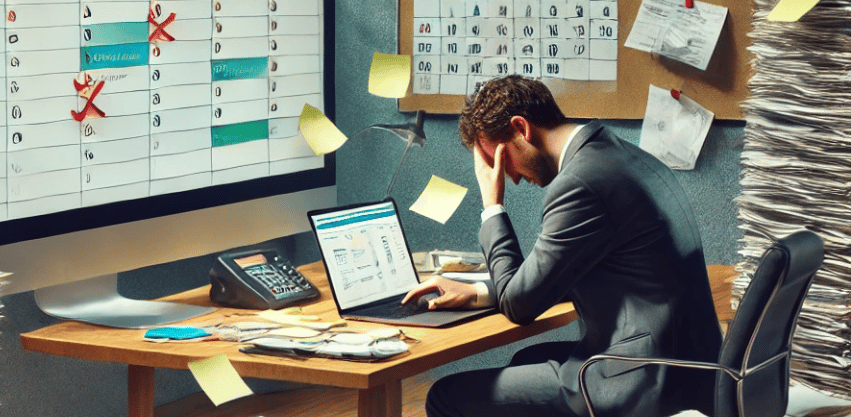

Time is one of the most valuable assets in business, and yet, many organizations still rely on outdated, manual processes for scheduling meetings and events. Manually sending bulk calendar invites is not just a tedious task—it’s a bottleneck that can slow down productivity, reduce attendance rates, and create unnecessary confusion.
In today’s fast-paced world, businesses need a smart, automated solution to handle bulk meeting invites efficiently. In this blog, we’ll explore how manual scheduling holds companies back and introduce a game-changing tool: Let’s Calendar, which helps organizations streamline their invitation process effortlessly.
The Hidden Costs of Manual Bulk Calendar Invites
If your team still sends calendar invites manually, you’re likely facing these challenges:
1. Wasted Time & Resources
Sending a meeting invites one v by one is a time-consuming process, especially when managing multiple events.
Employees spend valuable hours coordinating schedules instead of focusing on high-priority tasks.
2. Lack of Synchronization Across Platforms
Different team members use different calendar platforms (Google, Outlook, Apple Calendar), leading to scheduling errors.
Manual invites often fail to sync properly, causing confusion about meeting times and locations.
3. RSVP Tracking is a Nightmare
Keeping track of attendee responses manually through email threads is inefficient.
Organizers often have no way of knowing who has accepted, declined, or simply ignored an invite.
4. Missed Opportunities Due to Poor Engagement
Generic, impersonal invites result in lower engagement and attendance rates.
Without automated reminders, attendees are more likely to forget about scheduled meetings.
The Solution: Automating Bulk Meeting Invites with Let’s Calendar
If you want to eliminate scheduling inefficiencies and improve event participation, Let’s Calendar is the tool you need. Designed for businesses and event organizers, this powerful platform helps you send bulk calendar invites effortlessly.
How Let’s Calendar Transforms the Meeting Invite Process
1. Quick and Easy Setup – No Downloads Required
Let’s Calendar is a browser-based tool, which means you don’t have to install any software. Simply log in from any device and start scheduling right away.
Simply log in from any device and start scheduling instantly.
Example: A startup founder schedules investor meetings in minutes—without installing software.
2. Seamless Contact Import with Zapier (10,000+ Integrations)
Instead of manually entering attendee emails, import contacts automatically from CRM platforms, event registration tools, or webinar software like Salesforce, HubSpot, Eventbrite, and Zoom.
Automatically pull attendee data from CRM tools like HubSpot, Zoom and many more.
Example: A webinar host imports a list of registrants from Eventbrite and sends invites in one click.
3. CSV Upload for Bulk Invitations
Got a long list of attendees? Simply upload a CSV file, and Let’s Calendar will instantly generate and send bulk invites without manual data entry.
Upload an attendee list and Let’s Calendar will generate and send invites—no manual data entry needed.
Example: A corporate HR team invites 10,000+ employees to a town hall meeting in seconds.
4. One-Click Integration with Google & Outlook 365
Avoid scheduling conflicts by syncing directly with Google Calendar and Microsoft Outlook 365. This ensures that invites land directly in the attendees’ preferred calendar.
Sync directly with Google Calendar and Outlook to prevent double bookings.
Example: A recruiter books interviews for candidates using different calendar platforms—seamlessly.
5. Send 10 or 1 Million Invites Instantly
Whether you're organizing a small team meeting or a large-scale business event, Let’s Calendar supports scheduling at any scale—without delays.
Whether it’s a small team meeting or a global event, Let’s Calendar scales effortlessly.
Example: A conference organizer sends 50,000+ invites for a business summit instantly.
6. Discrete & Personalized Invitations
Send 1:1 invites where attendees won’t see each other’s details.
Customize each invite with the attendee’s name, company, or session details for a more engaging experience.
Personalize invites with attendee names and details.
Example: A VIP networking event ensures exclusive guest details remain private.
7. ‘Add to Calendar’ Button for Instant Sync
Attendees can add the event to their calendars with just one click, reducing no-shows and scheduling confusion.
One-click event addition to Google, Outlook, or Apple Calendar.
Example: A product launch event boosts attendance by ensuring attendees never forget.
8. Apple & Google Wallet Integration for Easy Access
Let attendees save event details directly to their Apple Wallet or Google Wallet for quick access.
Attendees can store event details in their Wallet apps for quick check-in.
Example: A trade show exhibitor saves time at registration with a scannable event pass.
9. Google Maps Integration for Location Accuracy
For in-person events, Let’s Calendar automatically adds the venue location via Google Maps, making it easy for attendees to find the event.
Automatically includes venue details in the invite.
Example: An in-person workshop ensures every attendee arrives at the right location.
10. Automate Recurring Event Invites
Schedule weekly, monthly, or quarterly meetings without manually re-entering details each time.
Schedule weekly, monthly, or quarterly meetings without manually re-entering details.
Example: A coaching business sets up weekly mastermind calls in minutes.
11. Built-in Zoom Integration for Virtual Meetings
Easily generate Zoom meeting links and embed them in the calendar invite without extra steps.
Generate and embed Zoom meeting links directly in the calendar invite.
Example: A sales team schedules client demos without extra steps or follow-ups.
Conclusion
Manually managing meeting invites is a slow, inefficient process that drains productivity and leads to scheduling chaos. The solution? Automation.
With Let’s Calendar, you can send bulk calendar invites instantly, track RSVPs effortlessly, and integrate seamlessly with the tools you already use. Whether you're hosting a corporate event, a webinar, or a team meeting, Let’s Calendar helps you save time, improve attendance, and boost efficiency.
Call to Action
Stop wasting time on manual scheduling! Sign up for Let’s Calendar today and start sending bulk meeting invites effortlessly.
BulkCalendar.in
Send Bulk & Mass Calendar Invites Instantly
Contact us
Engagement
sales@letscalendar.com
+44 (0) 203 916 5117
© 2025. All rights reserved.
Help?
